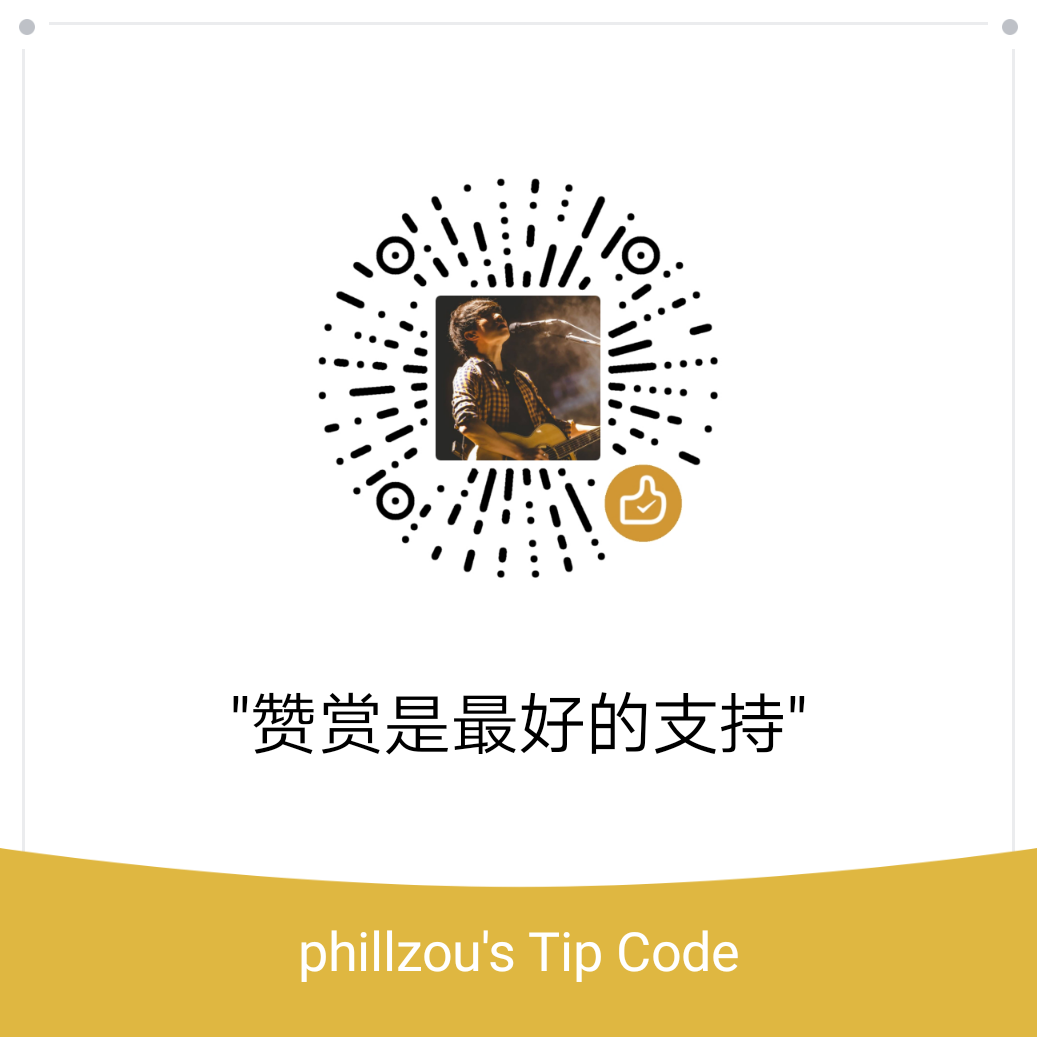ES7 引入了 async/await,这是 JavaScript 异步编程的一个比较大的改进。我们可以像写同步代码一些编写异步代码,避免了回调地狱,同时也代码也比 Promise 更易于阅读。
async 和 await 也是面试经常被问到的东西,之前一直只限于会用,并不太理解内部的实现原理。今天就来好好探究探究,JavaScript 中的 async 和 await 到底是怎么工作的。
async
async 就是异步的意思,在函数的定义前加上 async 关键字,表示这是一个异步函数,意味着该函数的执行不会阻塞后面代码的执行。
先来看一个简单的例子:
1 | async function hello() { |
可以猜猜这段代码的输出顺序是什么?
输出的顺序如下:
1 | hello |
你可能要跳出来骂我了,前面不是说不会阻塞后面代码的执行么,为什么还是按顺序输出的?
先别急着骂,容我再进一步解释。
我们先一起来看看 hello 函数的返回值是什么。
1 | async function hello() { |
上面的代码输出如下:
1 | hello |
hello()函数并没有指定返回值,但是默认返回了一个 Promise 对象,而 Promise 的。
emm…看到这个 Promise,似乎有些清楚了。
也就是说,async 函数返回一个 Promise 对象,因此可以使用 then 方法添加回调函数。并且 async 函数内部 return 语句返回的值,会成为 then 方法回调函数的参数。
再修改一下上面的代码:
1 | async function hello() { |
上面的代码输出结果:
1 | hello before |
为什么 hello after 会在 world 后输出呢?这是因为 Promise 在 JavaScript 内部的运行机制,Promise 属于「微任务」,在当前脚本代码执行完后,立刻执行的,并没有参与事件循环。
既然返回值是 Promise,那么说明函数的执行也有对应的状态,如果函数正常执行,内部调用 Promise.resolve(),如果函数有错误,则调用 Promise.reject() 返回一个 Promise 对象。
继续修改上面的代码:
1 | async function hello(flag) { |
代码输出:
1 | Promise { resolved } |
await
await 就是等待的意思,即等待请求或者资源。await 后面可以接任何普通表达式,但一般会在 await 后面放一个返回 promise 对象的表达式。
注意 :await 关键字只能放到 async 函数里面。
如果 await 等待的是一个 Promise,它就会阻塞后面的代码,等着 Promise 对象 resolve,然后得到 resolve 的值,作为 await 表达式的运算结果。
看到「阻塞」两个字,心里咯噔一下。尼玛,这一阻塞,函数外的代码不会也暂停执行么。
这个你不用担心,这就是 await 必须用在 async 函数中的原因。async 函数调用不会造成阻塞,就像上文所描述的。它内部所有的阻塞都被封装在一个 Promise 对象中异步执行。
先来看下面的代码:
1 | function delay(seconds) { |
上面定义了一个 delay 函数,接受一个 seconds 参数。函数返回一个 Promise 对象,这个 Promise 对象传入的是一个定时器。
然后在 hello函数中去调用 delay 函数,指定 await 关键字。当代码执行到result 这一行是,会阻塞 2 秒钟。等 Promise 的 resolve,返回执行结果,然后赋值给 result,代码才开始继续执行,执行下一行的 console.log 语句。
输出结果如下:
1 | hello |
这样我们就以同步代码的方式编写了一段异步请求的函数,如果遇到多个异步的代码,await 更能体现出写法上的可读性。
例如下面的代码:
1 | async function hello() { |
如果用 Promise :
1 | delay(2000).then(res=> { |
可以看到,使用 await 写异步代码真的非常的方便,而且代码的可读性非常的好,也没有回调地狱了,小伙伴们赶紧用起来。